Admissions Portfolio – Faculty User Guide
Introduction
To complete the portfolio assessment process, students will need to access the Admissions Portfolio, which is located on an external website. The portfolio is similar to a virtual binder, which allows students to store evidence of their work. For this reason, in this guide the terms “binder” and “Admissions Portfolio” are used interchangeably.
As the course instructor, you will upload the completed Self-Analysis Paper Rubric, Counseling Skills Rubric and Professional Disposition Rubric to each student’s MFCC/502 TK20 Binder. Students will have access to the TK20 Binder throughout their program and can review feedback prior to MFCC/503 Portfolio II and MFCC/505 Portfolio III. This provides students with information they need to improve in each assessment area.
Note: Only select assignments will be submitted to the binder. Pay close attention to which assignments require submission in both Blackboard and the Admissions Portfolio.
Accessing Assessments
To locate the Admissions Portfolio, complete the following steps:
- Locate the TK20 system via the quick link located on your faculty portal page titled “Assessment Management Tool.”
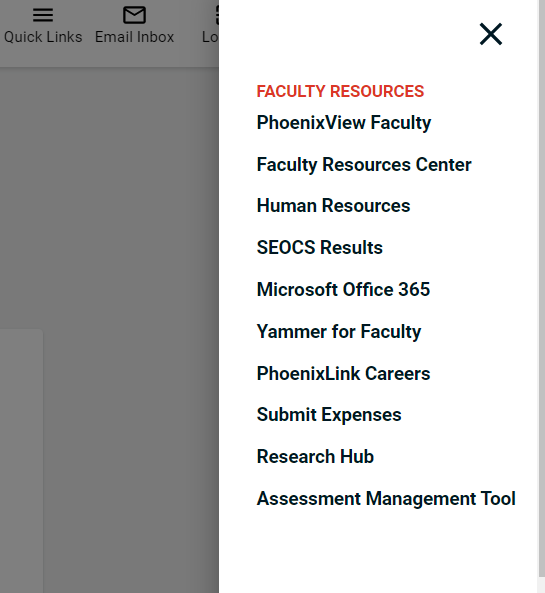
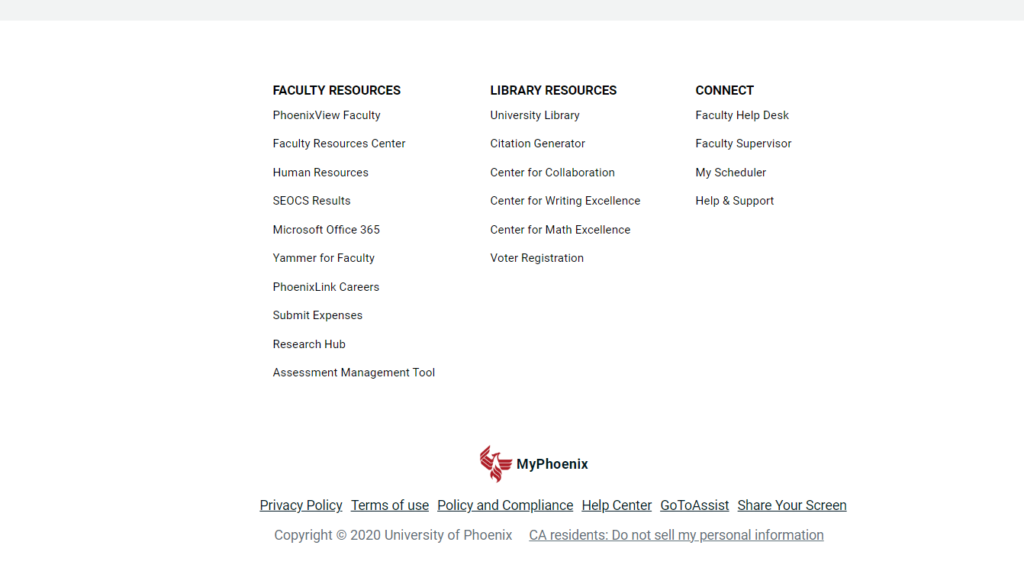
After you have clicked on the Assessment Management Tool link, you will be launched into the TK20 system.

2. To locate your students’ Admission Portfolio binders, click on the “Field Experience” tab inside the system and then click the sub-tab “Assessments.”
3. Click on a student’s name to access their binder.
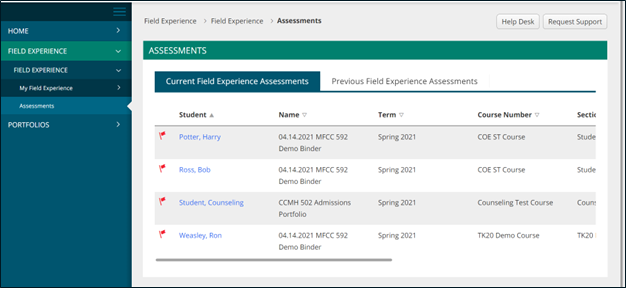
4. Once you are inside of the students binder you will see two panels. Faculty will be working out of the panel on the far right.

5. Under Field Experience forms you will want to click into the form that says “MFCC 502 Faculty Submissions”
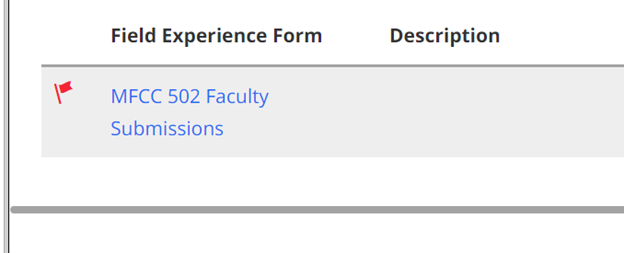
6. Once you have clicked into the form you will see 3 separate file upload sections for you to use. Locate the students different evaluations and upload them to the corresponding section: Counseling Skills Rubric, Professional Dispositions Rubric, and Written Assignment Rubric.

7. After you have uploaded each of the rubrics, make sure you are selecting “Save & Close” and that will conclude what you need to do as a faculty in Tk20.
Technical Support
General TK20 system questions can be sent to AMT.Questions@phoenix.edu.
Updated on 02/15/2023
