University of Phoenix Material
Field Experience Module Student User Guide
You will access the Field Experience Module through your course link
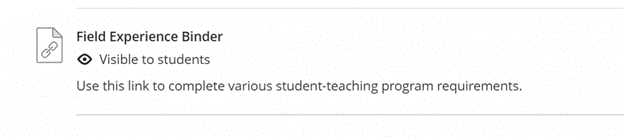
After logging in you will see this view. To access the binder please click on the tab titled “Field Experience”
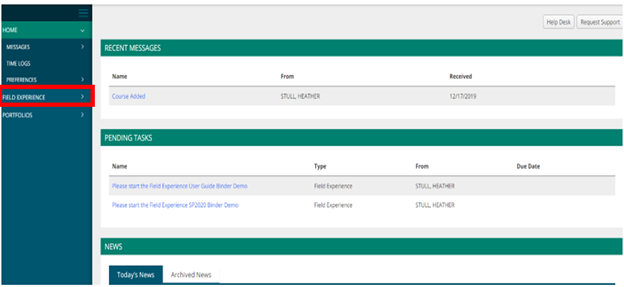
Once you click on the “Field Experience” Tab a sub tab will generate titled “My Field Experience” and in the middle dashboard you will see the binder(s) that have been created and assigned to you.
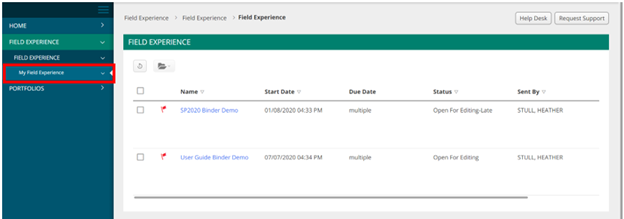
To access the binder, click on the name of the binder to proceed.
Once you have clicked into the binder you will see the below displayed.
When you open the Field Experience Module, you will first see the Community Health Leadership Experience 1 & 2 tab. This tab provides general information on deliverables and due dates. You will not need to worry about the Site Information or Site Details columns.
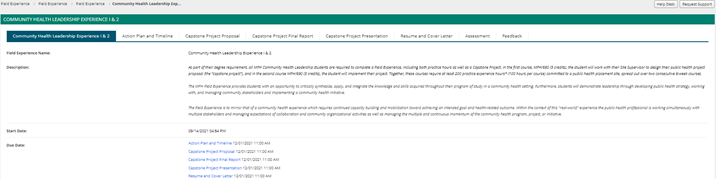
Each tab in the Field Experience Module will include instructions for what needs to be completed, and a space for uploading and attaching your assignments.
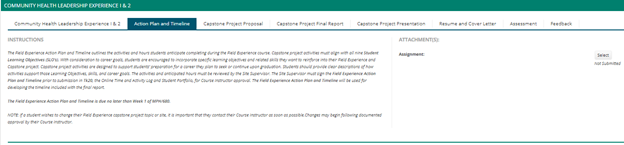
The Assessment tab near the end of the binder is where you will be able to view feedback from your Site Supervisor on their week 3 & 6 evaluations. You will be able to click on the hyperlink when they have been completed and view their input.
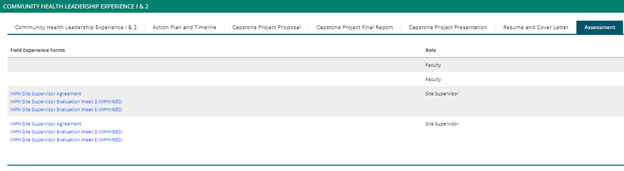
Additional Notes
Throughout the binder you will see a “Submit” button. The submit button should only be used once you have added everything into the binder that you need to. Once you have clicked submit this will lock your binder and you will not be able to come back and add more to it. Using the “Save” button throughout until you are ready to do a final submit will allow your work to be captured and keep the binder open. Should you lock yourself out of the binder have questions, or need concerns addressed, please email our inbox at AMT.Questions@phoenix.edu
